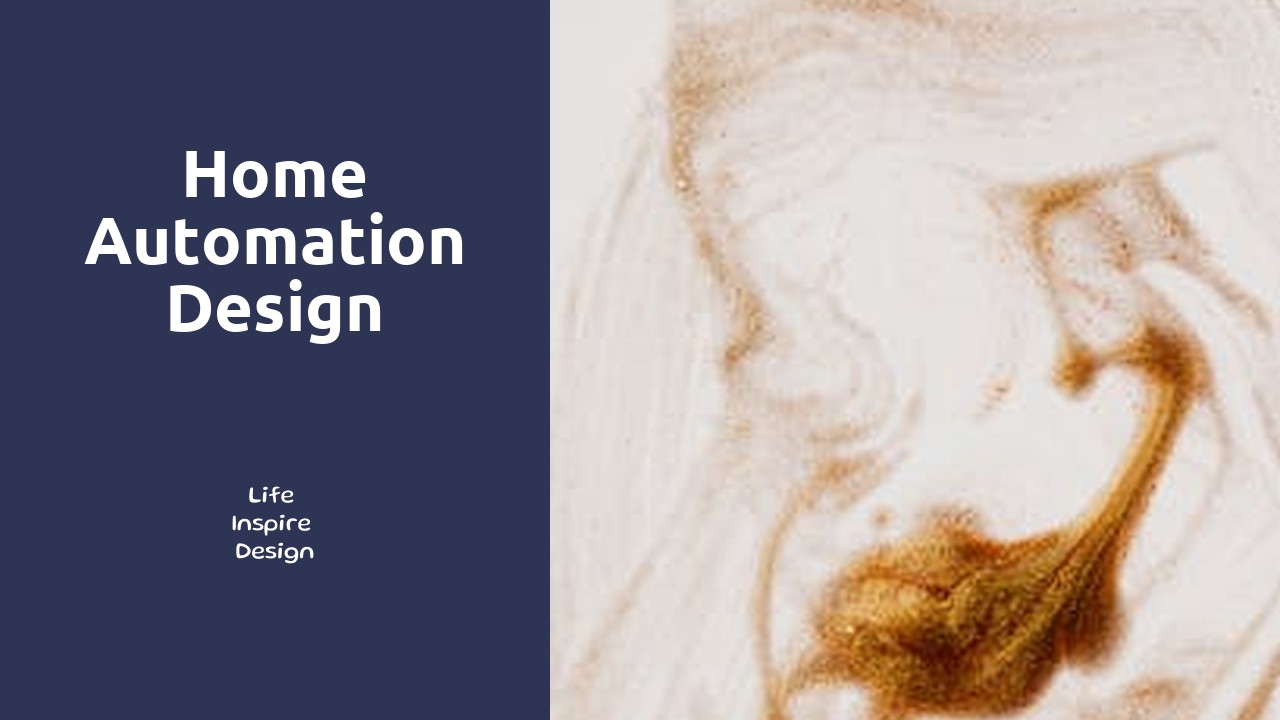
Home Automation Design
Life Inspire Design provides top-notch Home Automation Design services in order to turn your house into a smart home. Our team of experts will work closely with you to create a fully automated system that suits your lifestyle and needs. From integrated lighting and heating control to automated security systems and entertainment solutions, we offer a wide range of options to make your home more convenient, efficient, and enjoyable to live in. With our attention to detail and dedication to customer satisfaction, you can trust us to deliver a personalized and high-quality Home Automation Design experience. Let us help you bring your home into the 21st century with cutting-edge technology and innovative design.
Customizing User Preferences
When it comes to home automation design, customizing user preferences plays a crucial role in enhancing the overall experience of smart living. Tailoring the settings to align with individual needs and lifestyle not only simplifies daily routines but also ensures optimal functionality of the automated systems.
By personalizing user preferences, homeowners can create a seamless integration of smart devices that cater to their specific requirements. Whether it's setting preferred temperature levels, adjusting lighting schemes, or scheduling automated tasks, the ability to customize these preferences empowers individuals to create a personalized smart home ecosystem that enhances comfort and convenience.
Configuring Personalized Automation Schedules
To tailor personalized automation schedules effectively, it is vital to consider the daily routines and habits of each household member. Start by identifying the most common activities and times they occur, such as waking up in the morning or arriving home from work in the evening. By setting automation to align with these patterns, you can enhance convenience and efficiency in your smart home system.
Moreover, take advantage of the flexibility offered by modern home automation technologies to adjust schedules as needed. Don't hesitate to experiment with different settings and observe how they impact your daily life. Continuous refinement and fine-tuning will ultimately lead to a more seamless and intuitive home automation experience that complements your lifestyle seamlessly.
Troubleshooting Common Issues
Troubleshooting common issues in your smart home system can sometimes be a daunting task, but with the right approach, you can easily overcome these challenges. Connectivity problems and device failures often arise as a result of compatibility issues or network disruptions. To address connectivity issues, start by ensuring that all devices are properly connected to the network and are within the optimal range of the router. If devices continue to experience connectivity problems, restarting the router and devices may help establish a stable connection.
When faced with device failures, first check for any software updates or firmware upgrades that may be available. Updating your devices to the latest version can often resolve performance issues and enhance compatibility with other components of your smart home ecosystem. If a device continues to malfunction, try resetting it to its factory settings and reconfiguring it within your home automation system. In some cases, seeking assistance from the device manufacturer's customer support team may be necessary to troubleshoot more complex technical issues.
Resolving Connectivity Problems and Device Failures
One of the most frustrating aspects of home automation is dealing with connectivity problems and device failures. When your smart devices fail to connect or stop working altogether, it can disrupt the entire automation system in your home. To address connectivity issues, start by ensuring that all devices are within range of the hub or router. Weak signals can lead to intermittent connectivity problems, so relocating devices closer to the main hub can often resolve these issues.
In cases where devices continue to malfunction despite being in range, try resetting them to their factory settings. This action can help eliminate any software glitches or conflicting settings that may be causing the problem. It's also essential to regularly update the firmware of your smart devices to ensure they are operating with the latest software enhancements and security patches. By following these troubleshooting steps, you can minimize connectivity problems and device failures in your home automation system.
Expanding Your Smart Home Ecosystem
Expanding your smart home ecosystem involves continuous growth and exploration. As new devices and technologies emerge, the possibilities for enhancing your home automation experience expand exponentially. Integrating these innovations seamlessly into your existing system can truly elevate the convenience and efficiency of your smart home setup.
When adding new devices, consider their compatibility with your current smart home hub and ensure they align with your lifestyle needs. Whether it's incorporating smart thermostats, security cameras, or voice assistants, each addition should complement and enhance the overall functionality of your home automation system. Embrace the dynamic nature of smart technology and embrace the opportunity to create a personalized and interconnected smart home ecosystem that caters to your unique preferences and lifestyle.
Integrating New Devices and Technologies
Integrating new devices and technologies into your smart home ecosystem can be an exciting opportunity to enhance the functionality and convenience of your automated setup. When adding new devices, it is crucial to ensure compatibility with your existing system to avoid any disruptions in performance. Take the time to research and understand how the new devices will interact with your current setup, and if necessary, seek guidance from the manufacturer or a professional installer.
As you expand your smart home ecosystem, consider the potential for integrating different technologies that work together seamlessly. Look for devices that use similar communication protocols or can be controlled through a centralized hub to streamline the management of your automated system. By selecting devices that complement each other, you can create a more cohesive and efficient home automation experience that truly reflects your lifestyle and preferences.
FAQS
What are some ways to customize user preferences in home automation design?
Users can customize preferences by setting up personalized automation schedules, adjusting device settings, and integrating new technologies into their smart home ecosystem.
How can I configure personalized automation schedules for my smart home devices?
You can configure personalized automation schedules by using your home automation system's app or control panel to set specific times for devices to turn on/off or adjust their settings according to your preferences.
What are some common connectivity problems and device failures that may occur in home automation systems?
Common connectivity problems include Wi-Fi signal issues, device pairing failures, and software glitches. Device failures may result from hardware malfunctions, power outages, or compatibility issues.
How can I troubleshoot connectivity problems and device failures in my home automation system?
Troubleshoot connectivity problems by checking Wi-Fi signal strength, resetting devices, updating software, and ensuring compatibility. For device failures, check power sources, replace batteries, and contact customer support for further assistance.
How can I expand my smart home ecosystem with new devices and technologies?
You can expand your smart home ecosystem by researching and purchasing compatible devices, integrating them into your existing system, and ensuring they work seamlessly with your current setup.
Related Links
How much does it cost to fully automate your home?What is the price of home automation system?
How to design home automation system?
What are the 3 common uses of home automation?
Wired vs. Wireless Lighting Control Systems
Smart Lighting Solutions for Home Automation
How Lighting Control Systems Enhance Energy Efficiency